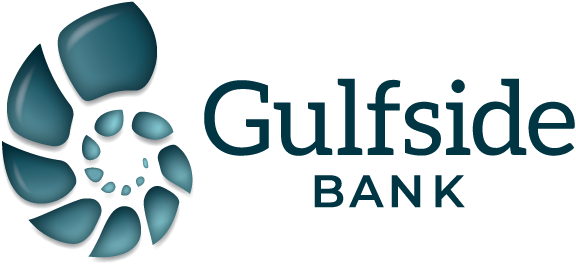Treasury Management
Our cash management solution has multiple features:
- Dashboard - Access a quick view of key information.
- View account information in detail views and graph views.
- Create quick transfers.
- View favorite reports.
- View and decision Positive Pay exception items.
- View, approve, or reject the payments pending approval for ACH, wires, and transfers.
- View news items from Gulfside Bank.
- Access the resources links commonly used.
- Accounts - Access accounts in this product.
- View a list of accounts.
- Search for a specific transaction.
- Payments - Work with transfers, wires, ACH, Positive Pay, and stop payments.
- Create and search for internal, external, and recurring transfers.
- Create and search for wires and templates, including one-time and recurring.
- Create, search, and decision Positive Pay items, including checks and ACH.
- Create stop payments.
- Reporting - View and favorite reports.
- Current Day Balance
- Current Day Transaction
- Date Range Transaction
- Prior Day Balance
- Prior Day Transaction
On each page within our system where these features are available, you can:
- Sort information by selecting the column names.
- View hover-help by selecting the question mark.
- View last login time in the top-right corner.
- View cut off times in the top-right corner.
- View notifications in the top-right corner.